Fields marked with * are required
Here are some screen grabs of the program I wrote in Macromedia Director and called “The Alchemist”. It was a network-enabled application for manipulating images and videos. Links to the old binary installers can be found at the end of this page – if you have an old (pre Intel) Mac or a Windows XP machine you could try installing it and seeing if it still works!
From the original web page for it: “The Alchemist is a freely downloadable program I wrote that allows you to create your own very funky works of art from images you have lying around, things you see on the net, even movie files! Once you load your source material in, you can resize it, transform its colours, layer it with other images, paint with it. You can even view my images through it!
The Alchemist can be used to view and transform GIF, JPEG, TIFF, BMP & PICT files, and can also read MOV, AVI and MPEG movie files. Using The Alchemist you can view files in these formats, layer two images or an image and a movie together and change the way the two layers relate to one another. Fourteen different layering modes are available.
So, what does all this mean? What can you actually do with The Alchemist? Take a look at the images scattered around this page – they were all made with the help of the Alchemist…”
The Stage is the area in the program where the images you load appear. The maximum size the stage can be is 1152×870.
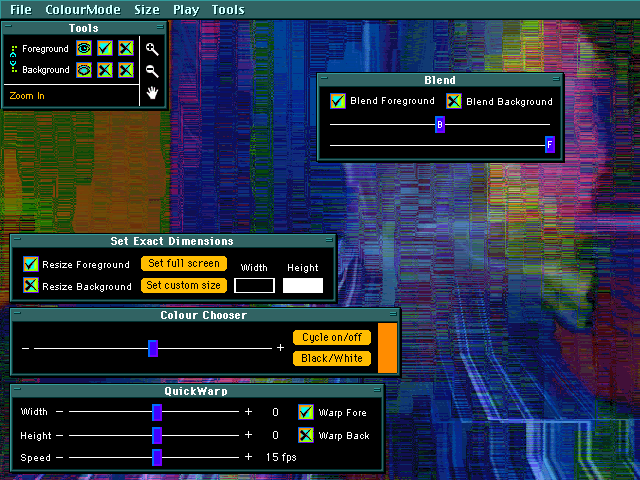
Other windows that can pop up over the stage are:
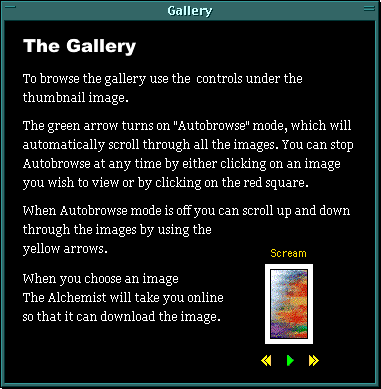
The Gallery window opens when you choose “Browse Gallery” from the file menu. Using it you can browse through many of my images and select one for viewing on the stage.
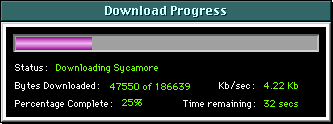
The “Download Progress” window loads whenever you are downloading an image from the Internet. It shows you the name of the image you are downloading, along with lots of information about the status of your download and the time remaining.
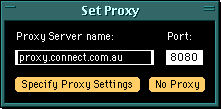
The Set Proxy window appears when you choose “Specify Proxy Settings” from the Tools menu. To use it, type your proxy server’s name or IP number in the “Proxy Server Name” field and the port number in the “Port” field.To clear settings you have put in previously, or if you don’t need to use a proxy, click the “No Proxy” button.
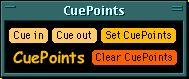
The CuePoints window appears when you choose “Set CuePoints” from the Play menu. It allows you to set a start and end point in a movie file and play just between those two points.
Download The Alchemist
So, playing with The Alchemist sounds like the most fun you can have with your clothes on? Download it then! (You can still use it in the nude if you prefer)
(1.3 – 1.6Mb download, depending on platform)
Fields marked with * are required